Definitive Garmin Autopilot Guide From THE Automation Experts.
In this episode I’m intercutting the first ever time I filed IFR in the RV-14, with the 16 hour in person Garmin avionics training course I attended a month later. We’re focusing on the GTN 750 navigator, G3X Touch PFD, and GFC 500 Digital Autopilot. It’s ~26 minutes of action packed tips tricks and best practices for automation management. See below for the “Table of Contents” if you want to skip to, or review particulate sections.
Garmin Training:
Visit: fly.garmin.com/fly-garmin/training/
They have added the following two online courses since I visited last March:
GFC 500 = https://www.garmin.com/en-US/p/pn/AVN…
G3X Touch = https://www.garmin.com/en-US/p/pn/AVN…
Additionally, the team is putting together an in-person course dedicated specifically to G3X Touch in experimental aircraft. What I attended was a mix between certified and experimental aircraft.
Table of Contents:
00:00 Introduction (Setting the scene and meeting the main instructor Steve W.)
07:10 Entering a complex flight plan (With departure, airway, and arrival procedures)
11:25 Data Link Weather (If too far for ATIS, or there’s none available)
12:42 Enhanced Descent VNAV (How to step down from cruise and transition to an approach)
17:18 Load/Activate Approach (Best Practices; why you don’t need to press “Activate”)
19:30 APR mode on the Auto Pilot (What exactly does it do?)
20:05 More Context re: ACTIVATE Approach (Why would you NOT want to “Activate”?)
21:54 “Fast Find” (Handy workflow Tip I didn’t know)
22:17 “Parallel Track” (Quick tip / What it is)
22:32 Parallel Track Scenario (Active weather Scenario)
23:57 Meet the Students (A wide variety of experience levels here!)
___
Huge thanks to all the Supporters on Patreon!
Check our Patreon page to find out how to be part of the Flight Chops Community.
Productions like this wouldn’t be possible without your help!
___












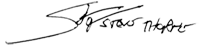
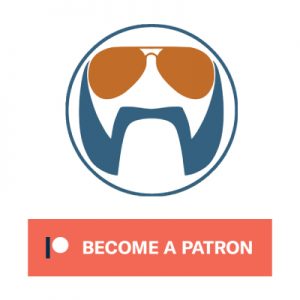



Add comment